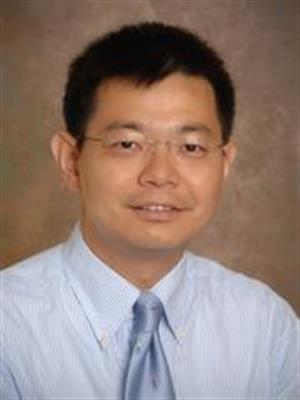
Huantian Cao
Professor, Fashion and Apparel Studies
Co-Director of Sustainable Apparel Initiative
University of Delaware
Newark, DE 19716
302-831-6124
Biography
Huantian Cao is
a professor in the Department of Fashion and Apparel Studies
at the University of Delaware. He obtained his Ph.D. degree in Textile
Sciences from the University of Georgia. Prior to joining UD in 2008, he
had been a faculty member in Oklahoma State University for six years.
He teaches Fundaments of Textiles I and II and online graduate
certificate courses in Socially Responsible and Sustainable Apparel
Business. His research interests include: protective clothing for
agricultural, industrial, homeland security and military applications;
and sustainable design and development in textiles and apparel. His
teaching, research and outreach projects have been funded by the
National Science Foundation, Environmental Protection Agency, and
Oklahoma Center for the Advancement of Science and Technology. He has
advised seven student projects to participate in the EPA People,
Prosperity, and the Planet Student Design Competition for Sustainability
(P3 Award). His research has been published in a variety of
peer-reviewed journals, including Textile Research Journal, Dyes
& Pigments, International Journal of Clothing Science &
Technology, and the American Journal of Environmental Sciences.
This Page Last Modified On: